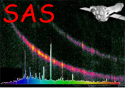
XMM-Newton Science Analysis System
edetect_chain (edetect_chain-2.13) [xmmsas_20050815_1803-6.5.0]






Meta Index / Home Page / Description
eexpmap:
The task eexpmap
uses the attitude file, the CAL vignetting information, and the exposure
and bad pixel extensions of the photon event files to calculate an exposure map corresponding
to the input image.
emask:
Creates a detector mask (values 0 or 1) based on exposure or exposure gradient cutoff values.
The detection tasks optionally use the mask to limit the detection to areas where the mask is 1.
eboxdetect
(local mode):
In local mode, (parameter usemap=''no''),
eboxdetect
uses a 5x5 (or 3x3) pixel box and a surrounding (+2 pixels)
background area to search for significant sources simultaneously in all input images.
esplinemap:
esplinemap
uses the source list from eboxdetect
(local mode) to remove sources
from the input images and creates smooth background maps by fitting a 2-D spline to the
images. The parameter nsplinenodes determines the number of nodes per dimension.
With nsplinenodes=16 esplinemap
is able to model the approximate shape
of large extended objects, this is necessary for the reliable detection of point sources.
For the detection of extended objects (e.g. clusters of galaxies) it is recommended to use
a smoother background map (nsplinenodes=10-12).
From version 3.2 on esplinemap
can read an EPIC PN event set and calculate the background
cuased by out-of-time events (visible as streaks on both sides of bright sourcces in readout
directions). This works only (and is only necessary) for PN images. This feature is switched
on with the esplinemap
parameter withootset=yes, parameter ooteventset
specifies the name of the event set. The event set should have the same selections in TIME
and FLAG as the esplinemap
input image.
eboxdetect
(map mode):
In map mode, (parameter usemap=''yes''),
eboxdetect
uses a 5x5 (or 3x3) pixel box and the values from the
background map to search for significant sources simultaneously in all input images.
emldetect:
This task uses the output list from eboxdetect
and determines parameters
for each input source by means of a maximum likehood fit to the input images.
The following edetect_chain
parameters are passed to emldetect:
likemin: Likelihood threshold (emldetect
parameter mlmin).
ecf: Energy conversion factors for each input image (unit:
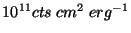 ).
).
eml_list: Output source list name.
eml_fitextent: Determine extent of sources?
eml_determineerrors: Determine statistical errors of source parameters?
eml_nmaxfit: Maximum number of sources to be fit simultaneously.
eml_nmulsou: Maximum number of model sources per input source position.
eml_withsourcemap: Generate a source map (background image + model sources)?
eml_withhotpixelfilter: Suppress detection of hot pixels?
eml_usecalpsf: Use PSF model from CAL? Otherwise use analytical PSF.
eml_extentmodel: Choose model for source extent: ``gaussian'' or ``beta''.
Please note that the using the options eml_fitextent, eml_nmaxfit,
and eml_nmulsou can lead to significant increases in computation times.
It is not advisable to use extent fitting with a full set of 5 images, instead
run extent fitting on only 1 or 2 input images.
Using the emldetect
internal analytical PSF (eml_usecalpsf=no)
saves computation time when performing extent fitting.
esensmap:
For each input image esensmap
calculates a sensitivity map in units of
counts/sec for a likelihood threshold given by the parameter esen_mlmin.






XMM-Newton SOC/SSC -- 2005-08-16