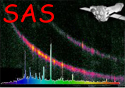
XMM-Newton Science Analysis System
eimagecombine (eimagecombine-0.9.3) [22.0.0-9173c7d25-20250127]
Description
The meta-task eimagecombine
combines the individual output images from the task eimageget
to produce a background-subtracted, vignetting-corrected, and smoothed image of EPIC exposures.
eimagecombine
uses all images, which are found in the directory the script is executed in and follow the naming convention of the output of eimageget.
Note that alternatively the file-name extension “.fits.gz” is allowed to enable the usage of compressed input images.
Compression becomes very efficient for larger mosaic images.
In the case of existence of both files, the uncompressed file will be used.
The script can be started and interrupted at several steps.
In this case, the user must ensure that the output files of the previous steps were created properly and not removed (keepinterstage=1).
The task operates as follows:
- Step 1 (Optional, withcheckinput=1):
The individual input-image sets are checked for completeness.
- Step 2 (Optional, maskindividual=1):
All images of an individual exposure will be multiplied with the corresponding mask (if existing and having the file name P obsid
obsid
 expid
expid _ima_mask.fits).
This can e.g. be used to remove artefacts or point sources.
_ima_mask.fits).
This can e.g. be used to remove artefacts or point sources.
- Step 3 (withaddimages=1):
For each energy band (0,1,...), for each image type (observed image, exposure map, filter-wheel-closed image, and out-of-time image), and for each instrument (pn, MOS1, MOS2)
the images of the individual exposures are merged into one mosaic image.
- Step 4 (withcombineimages=1):
The exposure maps will be weighted according to the epn_weight, em1_weight, em2_weight parameters.
Default is 0.4 for MOS and 1.0 for pn.
The weights allow to account for differences in the effective area, which can e.g. cause CCD gaps being visible in the combined images.
For instance, at the location of an EPIC-pn CCD gap which is covered by one EPIC-MOS CCD with same exposure time,
the (unweighted) combined exposure will decrease to  50% in the gap, but the counts in the combined image will decrease to
50% in the gap, but the counts in the combined image will decrease to  28% resulting in a lower count rate in the CCD gap.
28% resulting in a lower count rate in the CCD gap.
A mask will be created to ensure the total (weighted) exposure to be above the cut value ecut.
This mask is applied to the mosaic images and allows to remove areas with low exposure, which would appear noisy in the final images.
The background mosaic images (filter-wheel-closed and out-of-time) are subtracted from the observation images and the images of all instruments are finally combined.
- Step 5 (withasmooth=1):
The combined images will be smoothed using asmooth. Per default, a constant smoothing is applied.
When setting smoothstyle to “adaptive”, a smoothing template will be created using all energy bands defined in templatebands and used to smooth all individual output images consistently with this template.
The final images are divided by the weighted mosaic exposure maps to correct for vignetting effects.
Subsections
XMM-Newton SOC -- 2025-01-27
 obsid
obsid
 expid
expid _ima_mask.fits).
This can e.g. be used to remove artefacts or point sources.
_ima_mask.fits).
This can e.g. be used to remove artefacts or point sources.
 50% in the gap, but the counts in the combined image will decrease to
50% in the gap, but the counts in the combined image will decrease to  28% resulting in a lower count rate in the CCD gap.
28% resulting in a lower count rate in the CCD gap.