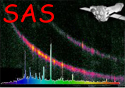
XMM-Newton Science Analysis System
rgssources (rgssources-6.4.1) [22.0.0-9173c7d25-20250127]
After the initial source list has been made, the user will generally want to add some source positions of his/her own. The simplest call to do this is:
setenv SAS_CCF <the .cif file> [if it hasn't already been done, of course.
From now on I'll assume that SAS_CCF has been set - it is always necessary.]
rgssources srclist=<previous rgs source list> addusersource=yes
ra=<user src ra> dec=<user src dec>
Notes:
- It is unnecessary to set the parameter filemode=modify since this is the default value.
- It is unnecessary with this call to supply an attitude history file.
- It is unnecessary with this call to set the environment variable SAS_ODF.
- If you addusersource but forget the ra and/or dec parameters, the task will issue a warning.
- The pointing and prime source remain unchanged by default.
- It is a good idea to specify a label as well for your source via the parameter label. Reason: the default value is 'USER'. If you try to add another source using again the default label value, the task will not allow this because LABEL values must be unique.
- Parameter enablefilter if set will not at present prevent you adding an out-of-FOV source to the source list; however it will enable the task to generate a warning after the fact, and the out-of-FOV sources are flagged as it is in the resultant source list.
XMM-Newton SOC -- 2025-01-27