Meta Index / Home Page / Overview of main screen
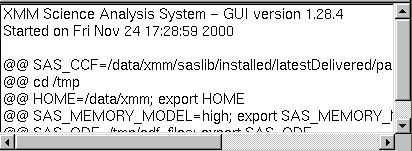
If you wish, you can save the log in a script format, such that you can re-run all executed tasks in batch form.
In the log window, you will find the changes you have made in the environment, the precise execution of the tasks, as well as any messages produced by the tasks.
Each time a task is executed from the GUI, an equivalent command-line
is written to the log. These lines have the prefix @@, so that they
may be easily identified. The File
menu has an option to extract the commands and save them as an executable
script. You may wish to edit
the script and replace some file names by command-line arguments, so
that the script can be run on different data.
The log also records warnings and error messages, received from the task. These are prefixed with **, so that they are clearly visible. Other output from the task (normally written to the terminal , if the task is executed on the command line) is logged without any prefix.
As well as being displayed in the SAS window, the log is also written to the file sas_log. This file is created in the directory from which the GUI was invoked.
The log may be printed using using the Print button in the tool bar or the File menu.
XMM-Newton SOC -- 2023-04-16