Meta Index / Home Page / Overview of main screen
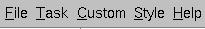
The menus in the menu bar can be accessed in two ways:
Alternatively, you can us shortcut keys.
If the first letter of a menu is underlined, you can access that menu by using short cut keys.
For example, the File menu, can be accessed by pressing the key combination CTRL+F.
An item in the menu bar followed by ... gives access to a sub-menu. Some items in the menus may be grayed out: if that is the case, such items are not accessible.