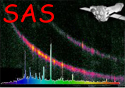
XMM-Newton Science Analysis System
startsas (startsas-0.7.1) [22.0.0-9173c7d25-20250127]
Description
After Heasoft and SAS initialisations, the quickest way to start a
working session with SAS is to run
startsas odfid=0122700101
where the value given to the odfid parameter is the ODF ID of an
existing XMM-Newton Observation you want to work with.
The startsas program will understand you want to get such Observation
from the XMM-Newton Science Archive. The file download will be done by
means of a special version of the Python module astroquery prepared
to work with XMM-Newton data.
By default data are obtained at level ODF which provides only
the raw observation data. The parameter named level can be used to
select an alternate level PPS, which will download the raw data and
the output products resulting from processing such data with the
XMM-Newton Pipeline.
For level ODF, the file  odfid
odfid .tar.gz is downloaded to a
directory of your choice. You may set such directory by means of the
parameter workdir. If such directory does not exist, it is created
new. If you do not set a specific working directory, it is assumed
your working directory is where you started with startsas. Once the
tar file
.tar.gz is downloaded to a
directory of your choice. You may set such directory by means of the
parameter workdir. If such directory does not exist, it is created
new. If you do not set a specific working directory, it is assumed
your working directory is where you started with startsas. Once the
tar file  odfid
odfid .tar.gz file s downloaded, it is unpacked into a
subdirectory named
.tar.gz file s downloaded, it is unpacked into a
subdirectory named  odfid
odfid , within your working directory.
, within your working directory.
For level PPS, all Pipeline products are placed in  odfid
odfid /pps.
A link to the html including the Observation Summary
(P
/pps.
A link to the html including the Observation Summary
(P odfid
odfid OBX000SUMMAR0000.HTM) is printed out.
OBX000SUMMAR0000.HTM) is printed out.
Instead of odfid, we can use the parameters sas_ccf and sas_odf
to take already existing ccf.cif and SAS summary files, as
startsas sas_ccf= path
path /ccf.cif sas_odf=
/ccf.cif sas_odf= path
path /*SUM.SAS
/*SUM.SAS
The program understands you want to use these ccf.cif and SAS
summary file, in directory  path
path , to define
SAS_CCF and SAS_ODF for subsequent SAS commands.
, to define
SAS_CCF and SAS_ODF for subsequent SAS commands.
Before using effectively these files the program will check them to see
whether
- The PATH keyword is written inside the SAS summary file
- The mandatory file MANIFEST.NNNNNN (where NNNNNN is the AMS
extraction number) is present to ensure they belong to a real ODF.
XMM-Newton SOC -- 2025-01-27










 path
path /ccf.cif sas_odf=
/ccf.cif sas_odf= path
path /*SUM.SAS
/*SUM.SAS

