Next: 5.3.1 Hitting the ”Check Proposal” button accidentally Up: 5 Filling in the form sheets - a step-by-step guide Previous: 5.2.4.7 OM grism observations
When all entries are made and all proposal pages have been successfully committed to memory, have XRPS go through all observations again to perform a few basic checks (essentially the observation and exposure times), by hitting the ”Check Proposal” button.
If all entries are formally correct and no compulsory entries are missing, XRPS will report an ”End of check - PASSED” status for each observation individually.
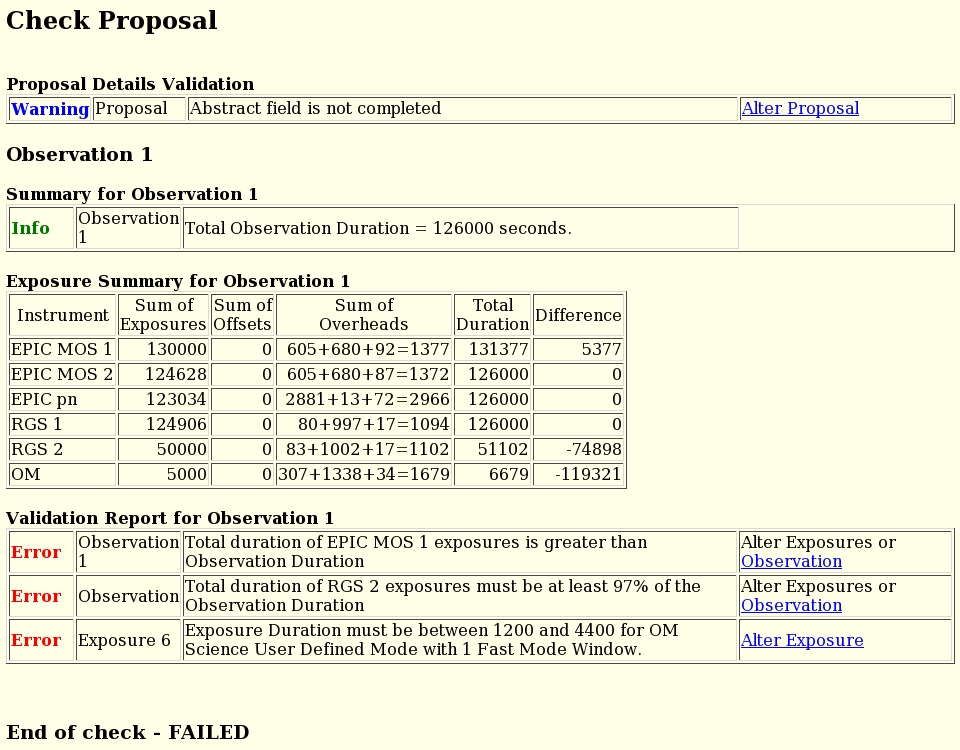 |
XRPS will calculate the sum of all exposures, overheads and eventual offset (delay between individual exposures) times for each of the XMM-Newton instruments per observation and compare this with the observation duration. If the sum is higher than the observation duration, XRPS will raise an error condition. If the sum for the X-ray instruments is lower than 97% of the total observation duration, another error message is issued. In both cases the exposure times have to be corrected. For OM observations only the maximum limit gives an error while exposure times less than 97% of the total observation time just issue a warning message.
An example is displayed in Fig. 19. In this example the check failed and the user is warned that the EPIC MOS1 exposure time, including overhead times, exceeds the allowed observation time, and that one of the instruments is using less than 97% of the total observation time available.
In this case the user is asked to correct the appropriate entries. This procedure must be repeated by using the navigation tool in the left-hand frame to go back to the sheet forms and apply the necessary changes until the proposal passes all the checks.
For a more detailed check of the proposal's observational parameters use the ”Technical Evaluation” button (see § 5.6).