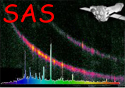
XMM-Newton Science Analysis System
eimageget (eimageget-0.8.4) [22.0.0-9173c7d25-20250127]
Event selection from input files
The essential input files are the event file of the observation and,
in case of EPIC-pn, an OOT event file (e.g. created with the epproc
or epchain
tasks),
as well as a detector background event file, available at: https://www.cosmos.esa.int/web/xmm-newton/filter-closed
These are created from observations with closed filter wheel.
In most cases, images will be created from filtered event lists.
The filtering can be done beforehand and the filtered event files can be used as input for eimageget.
Note that in this case, filtering should be applied homogeneously to all input event files.
E.g., if events around the EPIC-pn Ni/Cu line complex (7.2 9.2 keV) will be removed,
these events should be filtered from the FWC and OOT file as well.
Also note, that events outside of the field of view (i.e. the detector corners)
must be present for the scaling of the FWC images,
which is e.g. not the case when selecting the XMMEA_EM flag or FLAG==0 events.
9.2 keV) will be removed,
these events should be filtered from the FWC and OOT file as well.
Also note, that events outside of the field of view (i.e. the detector corners)
must be present for the scaling of the FWC images,
which is e.g. not the case when selecting the XMMEA_EM flag or FLAG==0 events.
Alternatively, eimageget
parameters can be used for commonly used selections:
- Good-time intervals can be selected by giving a gtifile.
This temporal selection will not be applied to the detector-background event file.
- Energy bands are defined by the pimin and pimax parameters.
Output image sets can be created for several energy bands simultaneously.
Default values are the five XMM-Newton standard energy bands
(0.2
 0.5, 0.5
0.5, 0.5 1.0, 1.0
1.0, 1.0 2.0, 2.0
2.0, 2.0 4.5, and 4.5
4.5, and 4.5 12.0 keV)
12.0 keV)
- A pattern selection can be defined by the patmin and patmax parameters, for each energy band.
Default values are pattern 0
 12 (single- to quadruple-pixel events) for EPIC-MOS images,
0
12 (single- to quadruple-pixel events) for EPIC-MOS images,
0 4 (single- and double-pixel events) in the case of EPIC-pn for energy band above 0.5 keV
and 0 (single-pixel events) for EPIC-pn energy bands that reach below 0.5 keV.
4 (single- and double-pixel events) in the case of EPIC-pn for energy band above 0.5 keV
and 0 (single-pixel events) for EPIC-pn energy bands that reach below 0.5 keV.
- Flags can be defined separately for the selection of the field-of-view
region (the final images) and the detector corners (used for scaling).
- EPIC-MOS CCDs can show an anomalous state with enhanced low-energy background.
The task emtaglenoise
is used to remove events from affected CCDs.
If only images above
 1keV are of interest, this can be turned off
by setting withemtaglenoise to “no”.
1keV are of interest, this can be turned off
by setting withemtaglenoise to “no”.
- If additional bad pixels should be removed, it is sufficient
to add them to the bad-pixel extension of one of the input event files.
eimageget
will apply all bad-pixel extensions to all images homogeneously,
unless withbadpixupdate is set to “no”.
Especially, some CCD columns can be bright in the FWC data below 300 eV,
but not in the data of the observation, which might cause an over-subtraction here.
Table 1:
Default pattern selections
| Parameter |
Camera |
| |
MOS |
PN ( 0.5 keV) 0.5 keV) |
PN ( 0.5 keV) 0.5 keV) |
| PATTERN |
0–12 |
0–4 |
0 |
Table 2:
Default flag selections
| Parameter |
Camera |
| |
MOS |
PN |
| FLAG (FoV) |
(FLAG & 0x766ba000) == 0 |
FLAG == 0 |
| FLAG (corner) |
(FLAG & 0x766aa000) == 0 |
(FLAG & 0xcfa0000) == 0) |
XMM-Newton SOC -- 2025-01-27

 0.5, 0.5
0.5, 0.5 1.0, 1.0
1.0, 1.0 2.0, 2.0
2.0, 2.0 4.5, and 4.5
4.5, and 4.5 12.0 keV)
12.0 keV)
 12 (single- to quadruple-pixel events) for EPIC-MOS images,
0
12 (single- to quadruple-pixel events) for EPIC-MOS images,
0 4 (single- and double-pixel events) in the case of EPIC-pn for energy band above 0.5 keV
and 0 (single-pixel events) for EPIC-pn energy bands that reach below 0.5 keV.
4 (single- and double-pixel events) in the case of EPIC-pn for energy band above 0.5 keV
and 0 (single-pixel events) for EPIC-pn energy bands that reach below 0.5 keV.
 1keV are of interest, this can be turned off
by setting withemtaglenoise to “no”.
1keV are of interest, this can be turned off
by setting withemtaglenoise to “no”.
 0.5 keV)
0.5 keV) 0.5 keV)
0.5 keV)