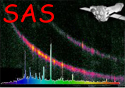
XMM-Newton Science Analysis System
multixmmselect (xmmselect-2.67) [22.0.0-9173c7d25-20250127]
Product extraction
As mentioned above, the Filtered Table,Fix
Expression,buttonHistogram, OGIP spectrum buttons are disabled in the
multixmmselect
task. Only Image, OGIP Rate Curve, and
OGIP Spectral Products are enabled.
Pushing either of these will trigger the following actions:
- Execution of evselect with the selection expression
in the top
expression entry field. Before evselect is actually executed,
its parameter dialog is presented to give the user full control
over the product extraction process, i.e., all of evselect's parameters
(e.g. bin size for rates curve extraction, name of output data set, etc.)
can be altered (e.g. bin size for rate curve extraction, name of output data set, etc.).
- Accumulation of the respective product with a default name
- Except for event lists, execution of a product displayer
(either dsplot or imgdisplay) with the name of the generated product
A prerequisite to the extraction of images, and rate curves is the
selection of data set columns which define the primary product axes
(see above), in the case
of multixmmselect
only (X,Y) are allowed to create the EPIC
mosaic image. See the xmmselect
task documentation for a detailed
explanation of the product extraction generation.
Subsections
XMM-Newton SOC -- 2025-01-27