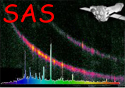
XMM-Newton Science Analysis System
omichain (omichain-1.74.10) [22.0.0-9173c7d25-20250127]
When the omichain has finished processing the odf, it will list the product
files that have been created (product image, source-list and tracking-history
files (all those beginning with P0). It is a good idea to do some
checking of the output and the following are recommended:
- Use ds9 to view each product image and display the detected sources
on the image by selecting the corresponding region file. It may be found
that some faint sources have not been detected, in which case it may be
worthwhile to re-process the data using the parameter omdetectnsigma set
to 1, or run the task omsource to manually select sources.
- Use fv to inspect each product source-list file.
- Create a region file from the combined source-list file using the task
slconv, and then use ds9 to view a mosaiced image and display the
sources by selecting the region file.
- Look at the tracking-history plot file. Bad tracking may effect the
astrometry and photometry.
XMM-Newton SOC -- 2025-01-27