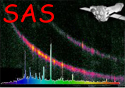
XMM-Newton Science Analysis System
omqualitymap (omqualitymap-1.6) [22.0.0-9173c7d25-20250127]
When the parameter mode is set to setqualityimage) or SETQUALITYIMAGE,
the program works as follows:
- Load the image from the Primary fits file extension in the input image file (parameter imageset).
- Load the 16-bit 2-d quality-array from the QUALITY fits file extension in the input image file.
- Load the x and y image coordinates (XPOS and YPOS columns), the raw-count rates (RATE column)
and the source quality-flags (QFLAG column) from the input source-list file (parameter srclistset).
- Set bit number 5 of all the pixels in the quality-image that lie within the central-enhancement region (see section 8.6).
- Set bit number 7 of all the pixels in the quality-image that lie close to an image edge or corner of the OM detector (see section 8.7).
- Loop through the list of sources and for any one that has a raw count-rate of at least 60 counts/sec
- Loop through the list of sources and for each one
- Check raw count-rate and if it is at least the minimum value, or if its quality-bit 4 is set -
- Set bit number 1 of all the pixels on the quality-image in a column of specified width centred on the source (see section 8.2)..
- Set bit number 2 of all the pixels on the quality-image that lie within a circle of given radius centred at the predicted
position of its associated smoke-ring (see section 8.3)
- If the raw count-rate is at least 70 counts/sec, check for a diffraction-spike and, if found, set bit 3 of the pixels (see section 8.4)
- Check for a mod-8 pattern and, if one found, set bit 4 of the pixels (see section 8.5)
- Create the output file (parameter outset that will store the modified image (the output file can have the same
name as the input file).
XMM-Newton SOC -- 2025-01-27