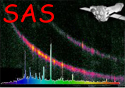
XMM-Newton Science Analysis System
omqualitymap (omqualitymap-1.6) [22.0.0-9173c7d25-20250127]
When the parameter mode is set to usequalityimage, the program works as follows:
- Load the quality map image from the QUALITY fits file extension in the input image file (parameter set).
- If the input image is a sky-image load the RA and DEC coordinates from the SRCLIST fits table in the input source-list file (parameter srclistset,
and convert these coordinates to image x and y coordinates using the CDELT1, CDELT2, CRPIX1, CRPIX2, CRVAL1
and CRVAL2 FITs keywords in the header. otherwise load the x and y coordinates from the SRCLIST fits table in
the input source-list file (parameter srclistset.
- Load the QUALITY flags from the SRCLIST fits table in the input source-list file (parameter srclistset.
- Set the QUALITY flags of each source (see section 9
- Create the output file (parameter outset that will store the modified source-list (the output file can have the same
name as the input file).
XMM-Newton SOC -- 2025-01-27