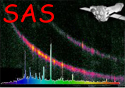
XMM-Newton Science Analysis System
omfchain (omfchain-1.43.2) [22.0.0-9173c7d25-20250127]
Input Files
Before attempting to use the omfchain, first run the odfingest SAS
task. This will create a *SUM.SAS file from *SUM.ASC file that comes with the
ODF. It is better to keep this in the same directory as the ODF. With this, and
the other files listed below, which should already be in the ODF, it should be
possible to process the OM Fast mode event list files.
- rrrr_iiiiiiiiii_SCX00000NPH.FIT - OM Non-periodic Housekeeping file
- rrrr_iiiiiiiiii_SCX00000PEH.FIT - OM Periodic Housekeeping file
- rrrr_iiiiiiiiii_SCX00000FFX.FIT - PPS OSW Flatfield Image
- rrrr_iiiiiiiiii_SCX00000TCS.FIT - Spacecraft time correlation file
- rrrr_iiiiiiiiii_SCX00000ATS.FIT - Spacecraft attitude history file
For each exposure to be processed there are also files:
- rrrr_iiiiiiiiii_OMSeeewwTHX.FIT - OM Tracking History Data Auxiliary file
- rrrr_iiiiiiiiii_OMSeeewwFAE.FIT - OM Fast Mode Event List file
- rrrr_iiiiiiiiii_OMSeeewwWDX.FIT - OM Priority Window Data Auxiliary file
- rrrr_iiiiiiiiii_OMSeeewwIMI.FIT - OM Imaging Mode data file (optional)
where rrrr is the 4 digit XMM rev. number, iiiiiiiiii is the 10
digit observation id, eee is the exposure number (e.g. 006 etc.), and
ww is the window identifier (00 or 01).
If THX-file are not present, no tracking corrections can be applied but
this is often not critical since XMM's tracking appears to be good to around 1
arc-second. If THX files are absent, a dummy file is created by omprep - this this the default action of omfchain.
Often a raw image FIT-file corresponding to the OM Fast mode window is also
present in the input data set, as well as a larger image corresponding to the
OM imaging window for the same exposure (rrrr_iiiiiiiiii_OMSeeewwIMI.FIT).
The latter file can be used in the Fast mode chain (in the task omlcbuild)
to determine the background level (since the Fast-mode window is pretty small
and the background obtained from this window is not fully reliable).
XMM-Newton SOC -- 2025-01-27