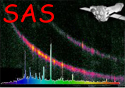
XMM-Newton Science Analysis System
omgsource (omgsource-1.12.2) [22.0.0-9173c7d25-20250127]
Running the program
The various command lines for running the program are:
- omgsource imageset=... newsrclistset=... newspectrumset=... spectrumplotset=...
For creating new source and spectrum list files (no parameters oldsrclistset
oldspectrumset specified). The image stored in the image file
specified by the parameter imageset is displayed without any source
regions overlayed. The user can either select spectra manually, or run the
SAS task omdetect to detect sources.
- omgsource imageset=... oldsrclistset=... oldspectrumset=...
newsrclistset=... newspectrumset=... The sources and spectra stored in
the fits files corresponding to the parameters oldsrclistset
and oldspectrumset, respectively, are loaded. The image stored
in the fits file specified by the parameter imageset is displayed
with the source regions overlayed. Each source and spectrum is numbered.
- omgsource In this case the program will display a file-dialog
box to get the name of the imageset.
- omgsource oldsrclistset=... oldspectrumset=... As before, except that the user
wishes to modify an existing source and spectrum list file.
Subsections
XMM-Newton SOC -- 2025-01-27