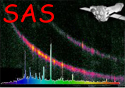
XMM-Newton Science Analysis System
omgsource (omgsource-1.12.2) [22.0.0-9173c7d25-20250127]
The function of the various buttons are described below.
- Help Displays information about selecting spectra, etc.
Clicking the right mouse button will also display the information.
Spectrum list operations
- Table Displays a table containing information about all the
stored spectra.
- Delete Delete the contents of the drop-down list- all the
sources will be deleted.
Image operations
- Select spectra Allows the user to select new spectra from
the ds9 image. A new window is displayed see section 7).
Individual source operations
- Delete Deletes the currently selected source from the list.
- View Displays the spectrum of the currently selected source
(see Source selection below).
Input files
- Load image Allows the user to select another image file, which
is then loaded.
- Load source-list Allows the user to select another source-list
file. Various checks are made to ensure that it has the same format as that
produced by the SAS task omgrism. If a check fails, the user is
prompted for another file name.
- Information Allows the user to display information about
either the program, exposure or image details. On clicking this button, a
menu appears, and the user should then click the relevant menu button.
- Help Displays information about selecting spectra, etc.
Clicking the right mouse button will also display the information.
Terminating the program
- Exit Exits the program. A new source-list, source-spectrum-list and
spectrum-plot file are created containing the current sources and spectra.
These files have the same format as those produced by the SAS task omgchain.
- Cancel Exits the program without creating any output files.
XMM-Newton SOC -- 2025-01-27