Meta Index / Home Page / Overview of main screen
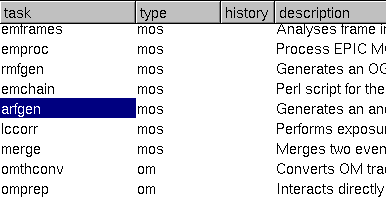
This is what we call the task browser. The browser shows four columns:
You can navigate through browser by using your mouse
or keyboard.
With your mouse, you can scroll to a specific task, using the
scrollbar on the right side of this window. If you
double-click on a a specific task, you will be presented with a
dialog.
Using your keyboard, you can quickly browse through the task browser.
Pressing one of the Page Up, Page Down, Home and End keys will scroll you up, down, to the beginning or to the end of
the task browser respectively.
Typing the first letters of a task name, will jump downwards to the first occurrence of such a task name. Pressing Enter on your keyboard will launch the task dialog.
XMM-Newton SOC -- 2023-04-16