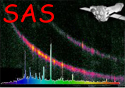
XMM-Newton Science Analysis System
xmmselect (xmmselect-2.67) [22.0.0-9173c7d25-20250127]
Typical usage scenarios
It is assumed xmmselect has been brought up to process a table in a data set,
e.g.
xmmselect table=event.fits:RAW
The following is a collection of common scientific processing problems
together with instructions on how to perform them within xmmselect:
- Generate a spectrum image or rate file without doing any selections
and visualize it.
- Select two integer/real (image), or one integer (spectrum), or
one real column (rate curve)
- Push the corresponding product extraction button at the bottom to extract
and subsequently visualize the respective product.
- Generate a spectrum/rate curve from events stemming from a particular
region in the FOV
- Select two integer/real columns
- Push the Image button at the bottom and wait until the
corresponding
image is displayed within an imgdisplay window
- Mark the region(s) in question within the imgdisplay window
- Push the 2D region button of xmmselect - a string will
appear in the top
expression entry field.
- Select an integer (spectrum) or a real (rate curve) column
- Push the Spectrum or Rate curve button at the bottom -
the respective product shall be generated and visualized
- Identify the spatial distribution of events which account for
a particular feature in a spectrum/rate curve
- Select an integer (spectrum) or a real (rate curve) column
- Push the Spectrum or Rate curve button at the bottom -
the respective product shall be generated and visualized with dsplot
- Select one or multiple intervals in the displayed product
- Push the 1D region in the “Region selection” area
- Select two integer/real columns for the image extraction
- Push the Image button at the bottom and wait until the corresponding
image is displayed within an imgdisplay window
XMM-Newton SOC -- 2025-01-27