Next: 4.9.2 Removing Out-of-Time events from pn spectra Up: 4.9 EPIC-pn Out-of-time events Previous: 4.9 EPIC-pn Out-of-time events
The effect on images is shown in figure 29 (note the arc-like structures due to single mirror reflections (stray light) at the top left of the FoV).
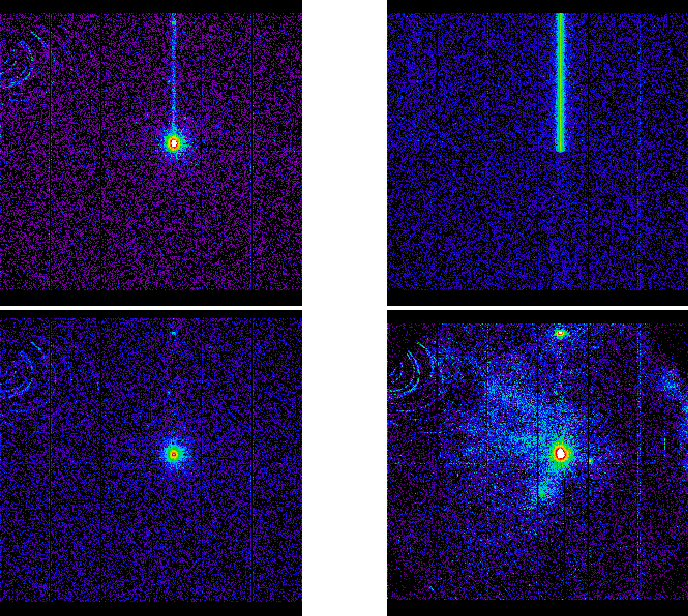 |
As mentioned in the previous section, 6.3 % of all events in a full-frame mode event file are OoT events. Because the OoT event list contains the same number of events as the original event list, the OoT image needs to be multiplied by 0.063 before subtracting it from the original image. Assuming that the user has created two images (see § 4.7), one from the OoT and the other from the "normal" event lists (named image_oot.fits and image.fits, respectively), simple image arithmetics, using for example FTOOL tasks, can be used to scale and subtract one image from the other (details in the corresponding pages of the SAS Analysis Threads). This process will remove from the image the strip associated with the OoT events.
European Space Agency - XMM-Newton Science Operations Centre