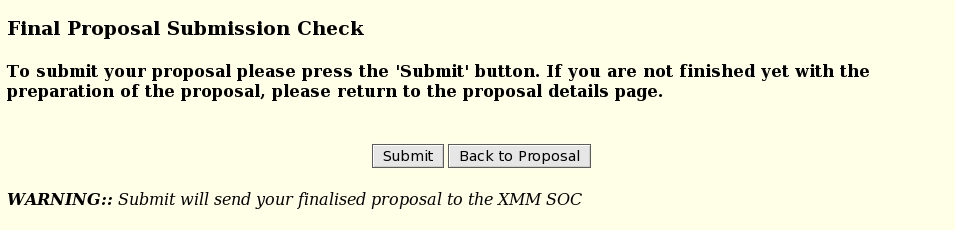 |
To finally submit a proposal it has to be ''checked'' first pressing the ''Check Proposal'' button. At the bottom of that page, pressing the button ''Continue'' will lead to the ''Final Proposal Submission Check'' form (see Fig. 21).
This is the last chance to get back to edit your proposal pressing the ''Back to Proposal'' button. A proposal can be submitted only once and will disappear from the working area after pressing ''Submit'', so that it will not be possible to edit it again in a new browser session at a later time.
Submission will only be acknowledged by email upon receipt of the submitted proposal in the primary database.
If changes need to be made to the proposal after submission, the PI has to contact the SOC via xmmpi@sciops.esa.int . This email must list the proposal number in the Subject line.
Note: Successful submission does not imply that all details of the proposal are formally correct or complete, because the formal checks performed by XRPS are not complete.