Next: 5.2.4.7 OM grism observations Up: 5.2.4 Entering exposure details Previous: 5.2.4.5 Filling in OM exposures settings
For the OM ”Science User Defined” mode a number of details has to be
specified on a special page by pressing the ”Add Details” button at
the bottom of the exposure page. The appropriate form sheet is displayed in
Fig. 18.
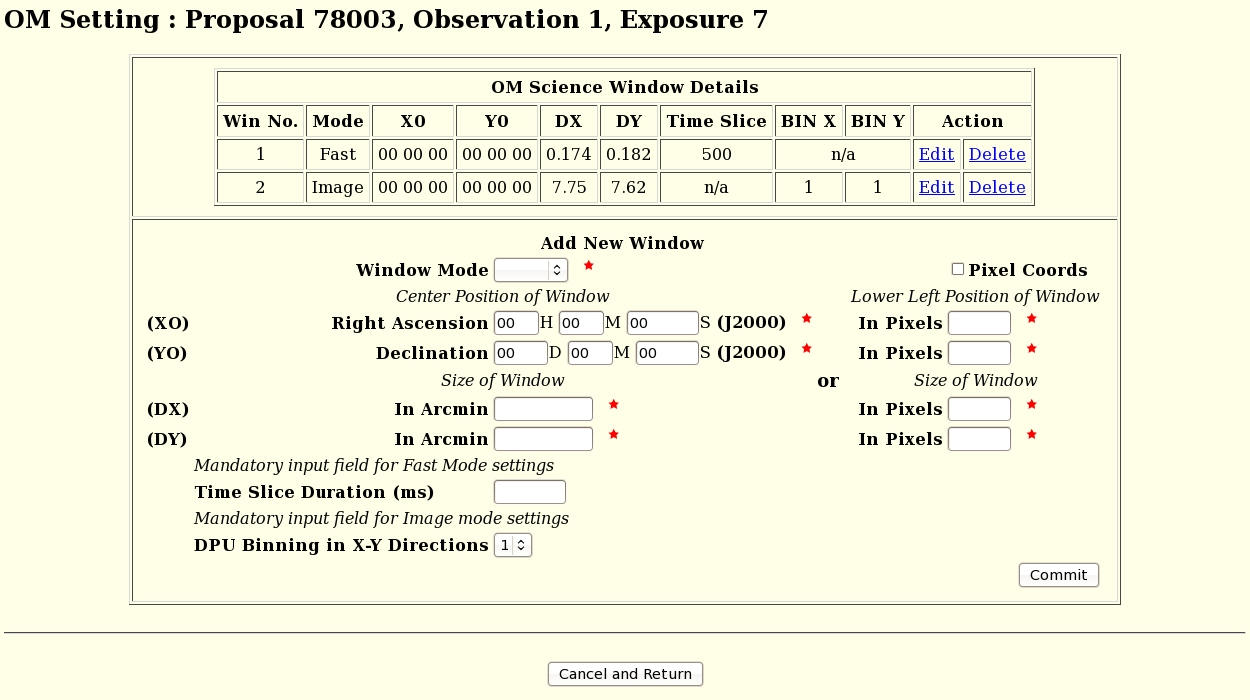 |
At the top of the form sheet you see a list of the defined readout windows with their characteristics. At the bottom are the fields used to define the new window to be added, to be exposed simultaneously.
Once the window mode is selected, if the box labelled 'Pixel Coords' is ticked, default
pixel values are entered that cover the boresight coordinates.
The values can be modified but note that the orientation
of the CCD chip depends on the position angle of the spacecraft
and thus exact time of observation. Readout windows
that do not cover the boresight have to be entered in sky
units.
Window sizes have to be entered in the same units as the window position.
The total number of pixels of all user defined windows must not exceed
a certain value due to memory limitations. The default sizes
take these limitations into account.
The scale for unbinned pixels (BIN=0) is ![]() /pix.
For example, the maximum size (DX,DY) for a single square window is:
/pix.
For example, the maximum size (DX,DY) for a single square window is:
for BIN X=0 BIN Y=0: 5.20 x 5.20 arcmin or 656 x 656 pixels
for BIN X=1 BIN Y=1: 7.75 x 7.62 arcmin or 976 x 960 pixels, i.e. 488 x 480
pixels after binning in the final image.
Upon committal of a set of entries defining a science window, the top part of the form sheet in Fig. 18 is filled in automatically. Up to 5 science windows may be defined in total per exposure, of which up to 2 may be operated in the FAST mode. A single FAST window is not allowed, always define at least one IMAGE window.
The boundary conditions that apply to the definition of the science windows are described in the XMM-Newton Users Handbook. An OM tool that can help when defining the windows was developed at MSSL:
http://www.mssl.ucl.ac.uk/www_astro/xmm/om/om.html
More details on the required input for non-standard OM science windows
![]() are provided in the
appropriate XMM-Newton Users Handbook chapter. The correct specification of OM science
windows, which are constrained by various observation-dependent parameters,
is the user's responsibility. Users proposing observations with non-standard OM science windows
are provided in the
appropriate XMM-Newton Users Handbook chapter. The correct specification of OM science
windows, which are constrained by various observation-dependent parameters,
is the user's responsibility. Users proposing observations with non-standard OM science windows
![]() should
ask for SOC enhancement support. However, note that the available SOC
support to help users will be limited.
should
ask for SOC enhancement support. However, note that the available SOC
support to help users will be limited.
European Space Agency - XMM-Newton Science Operations Centre